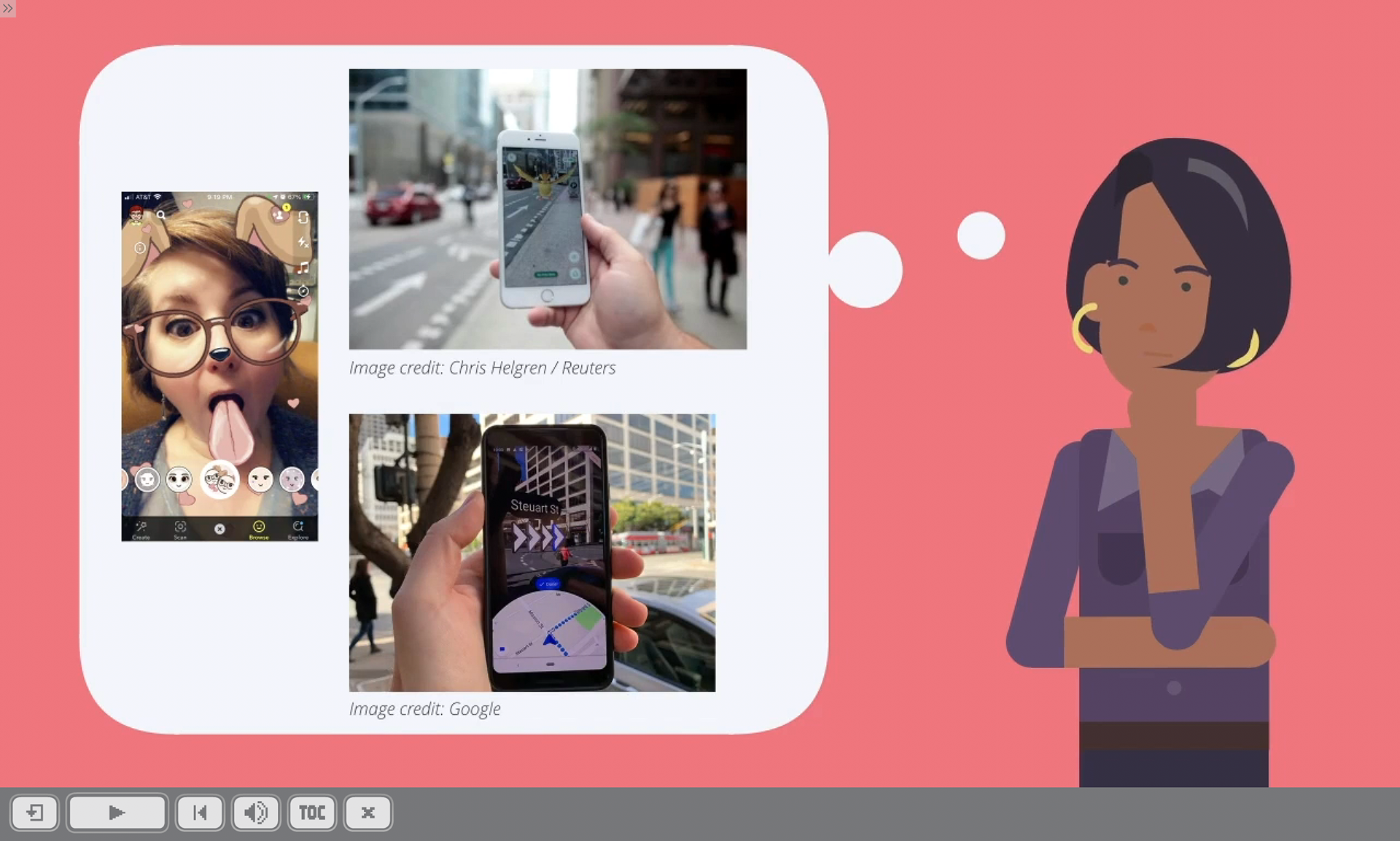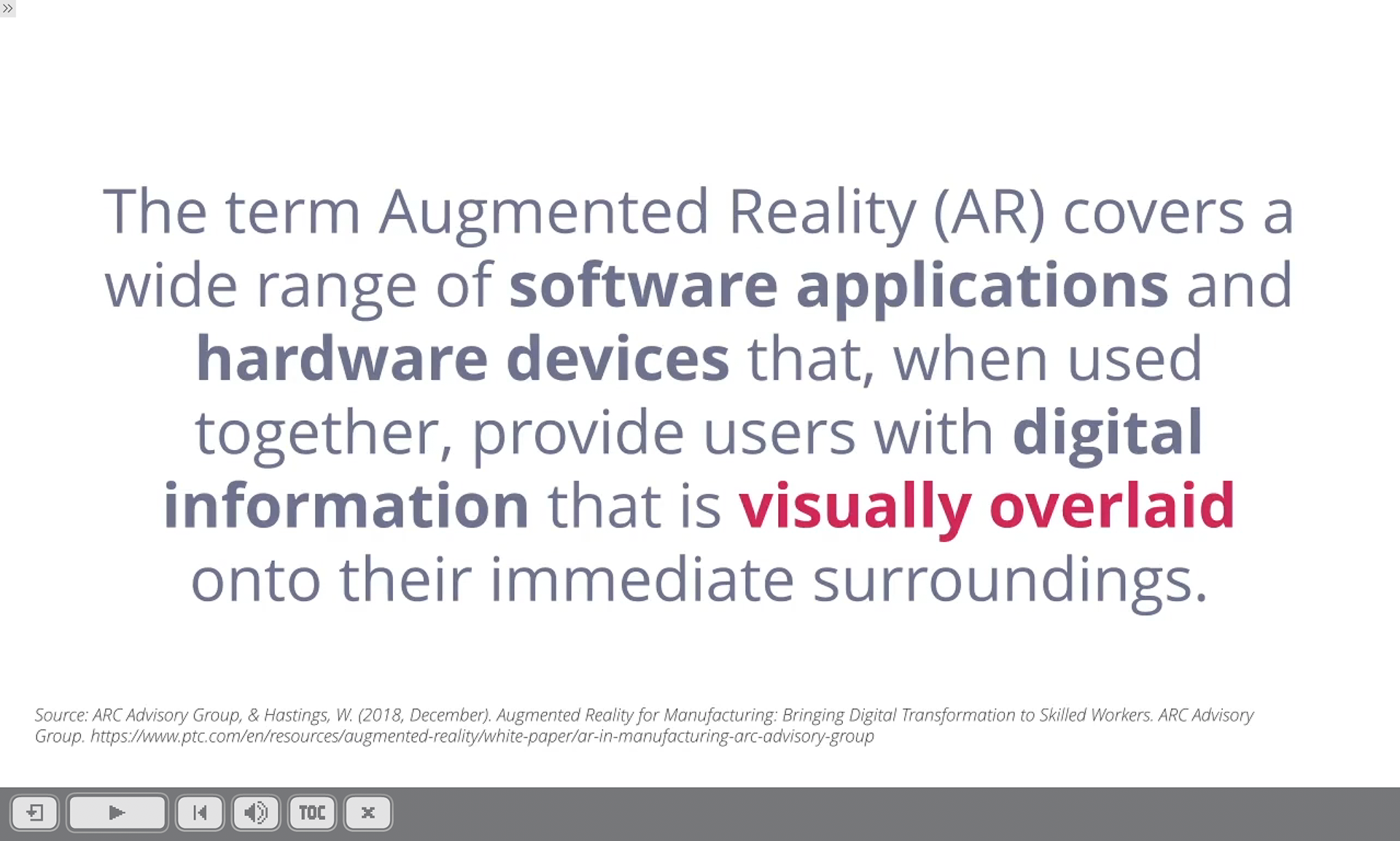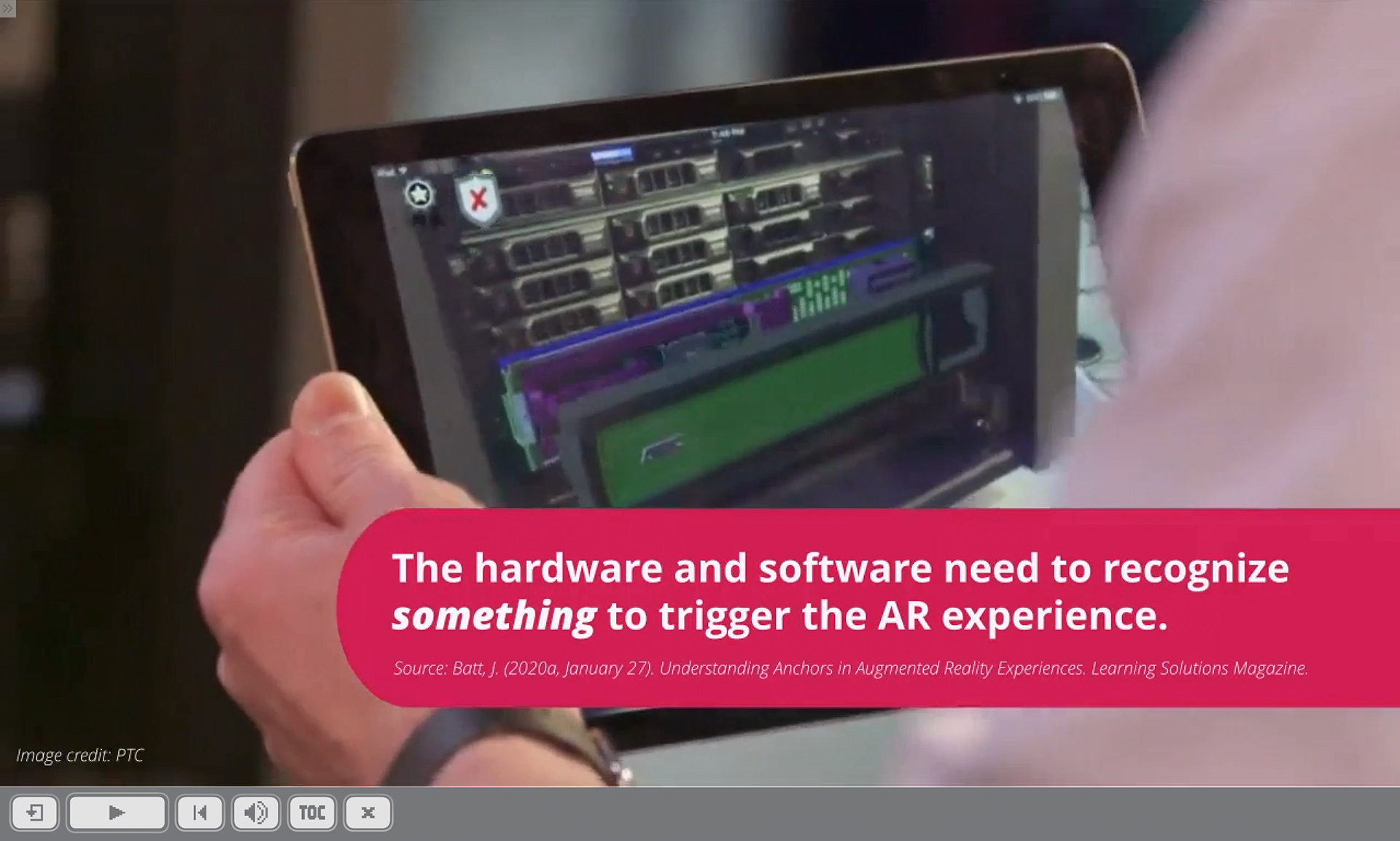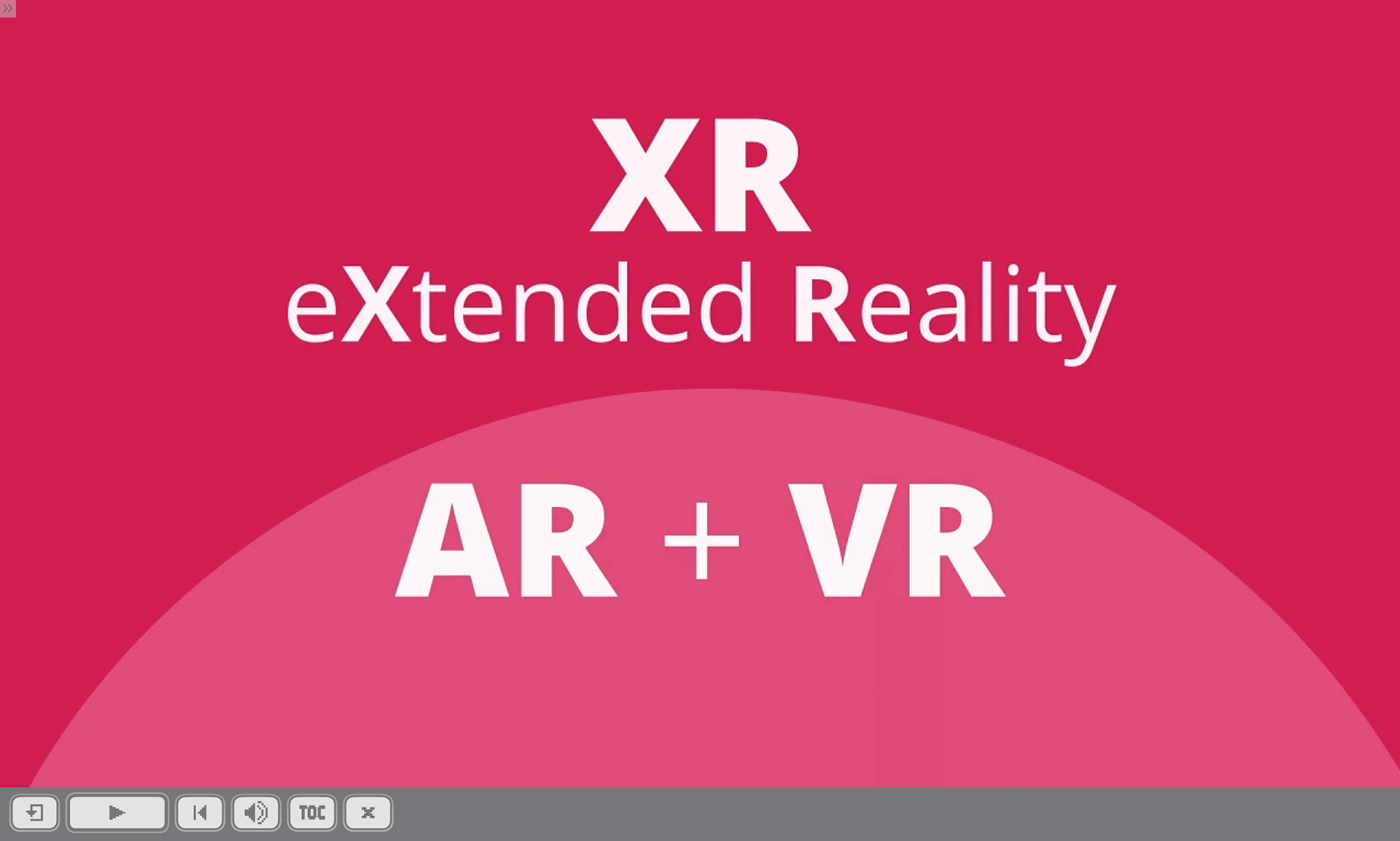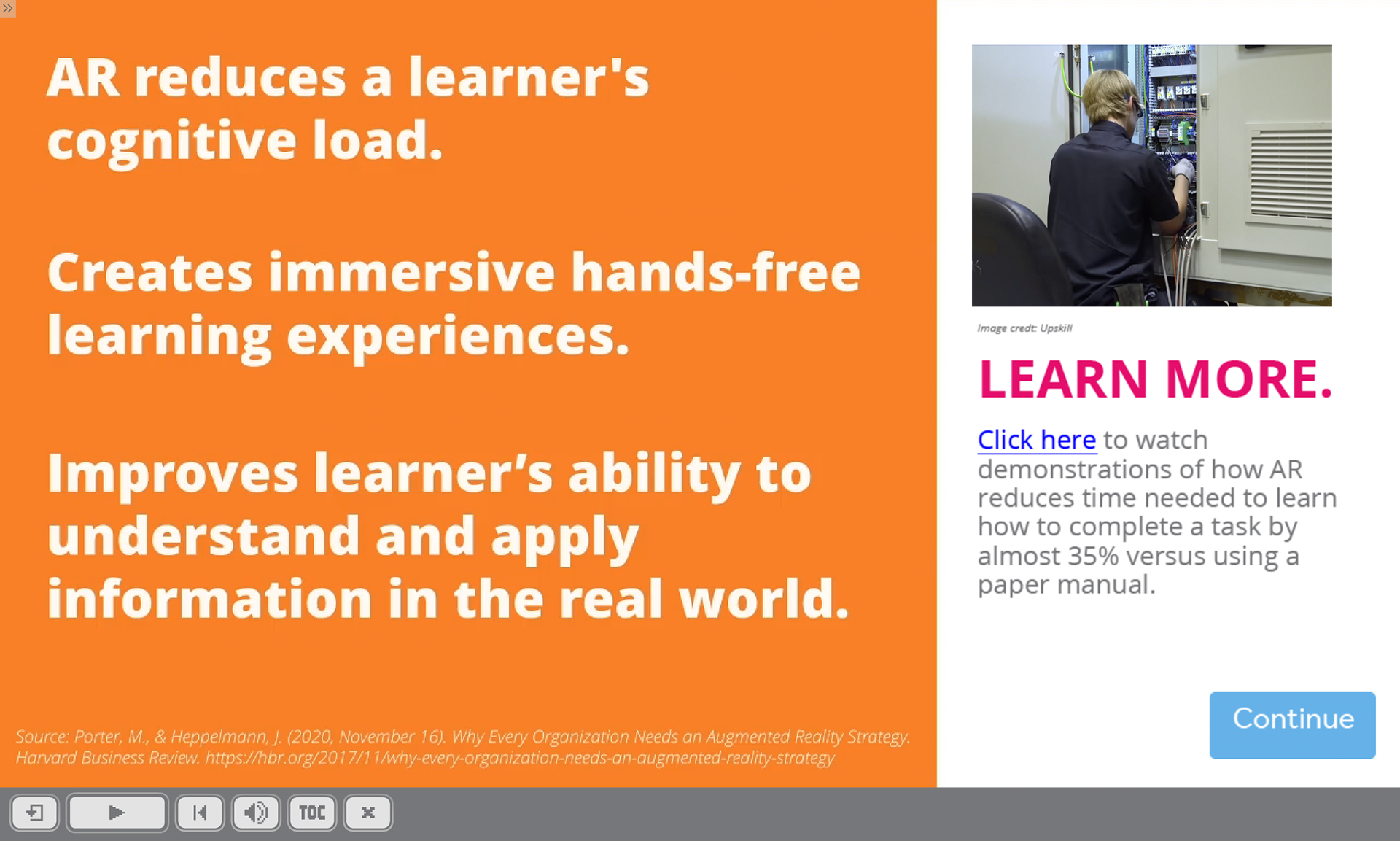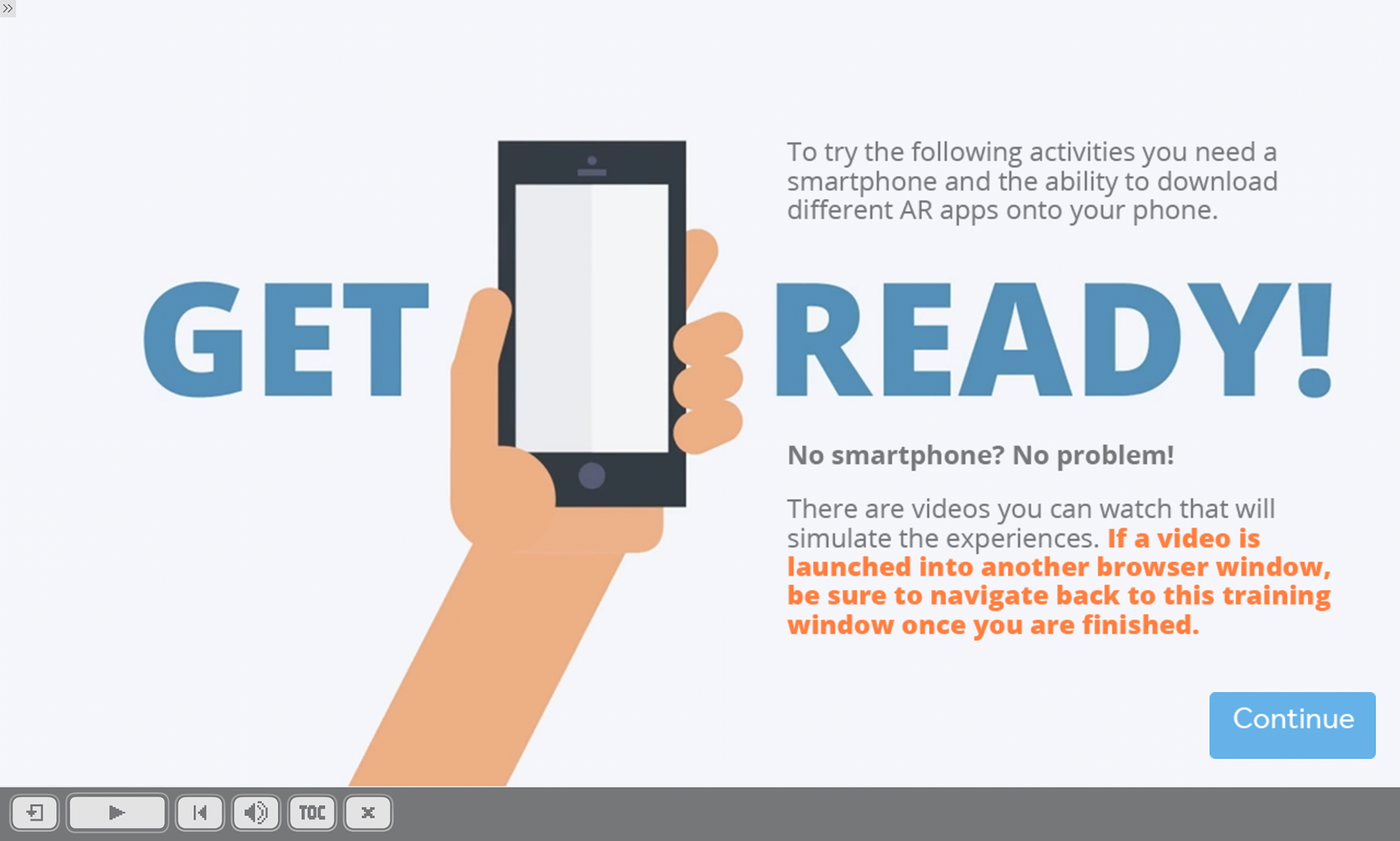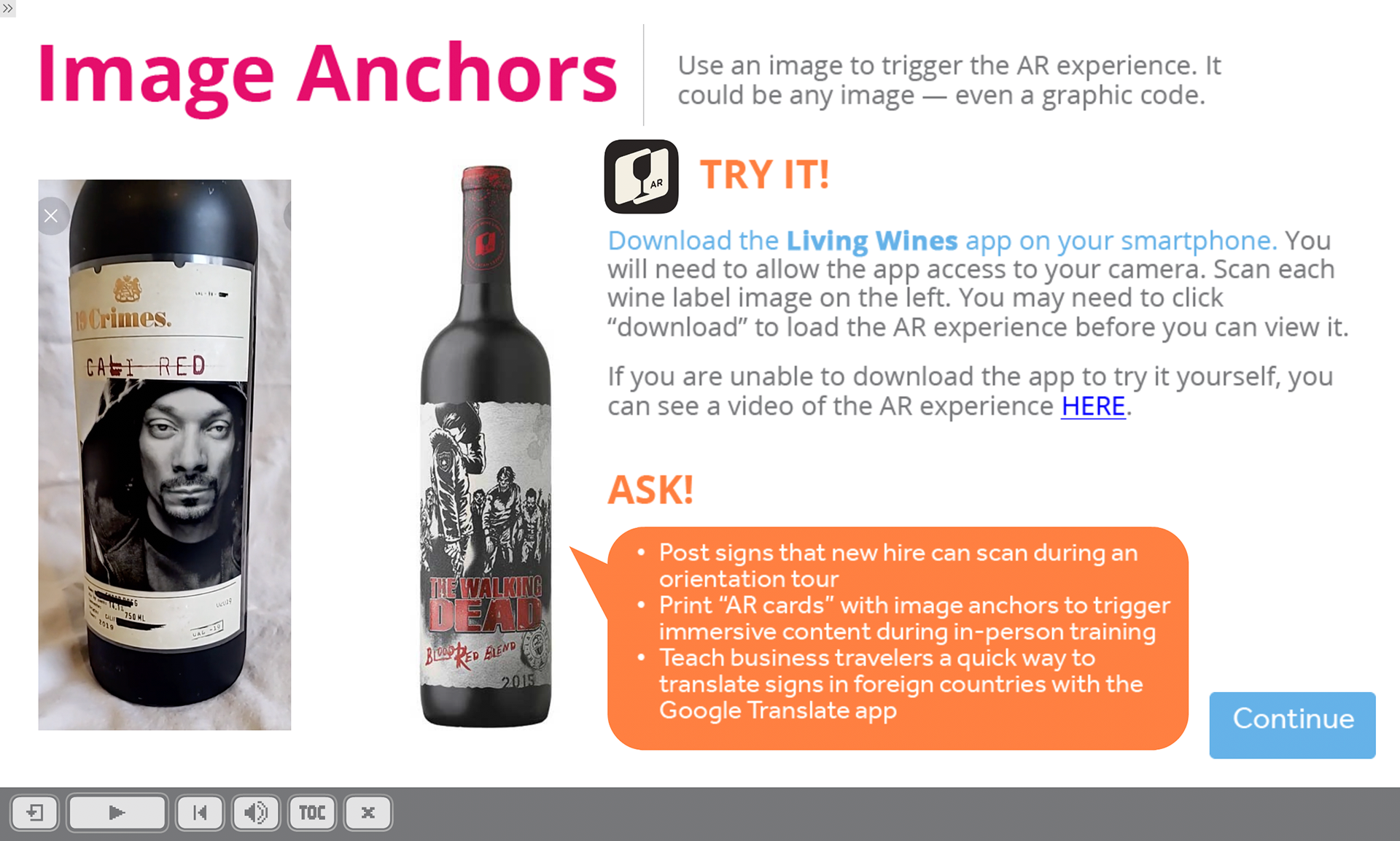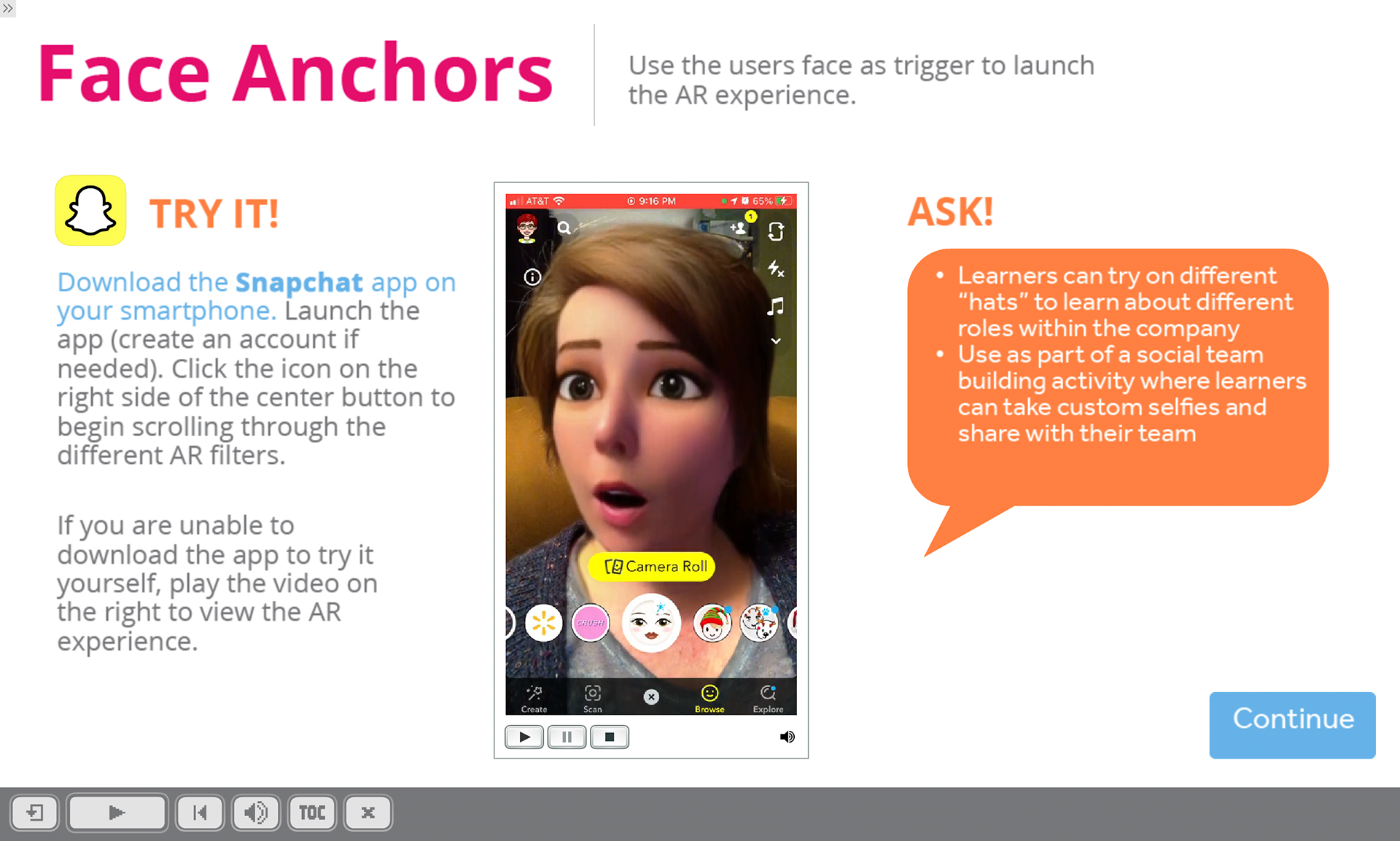Problem: Many L&D professionals don't understand what AR is or how to use it in training courses. They also may think that AR is too expensive or challenging to implement.
Solution: Create a short online course to explain how AR works then allow learners to try several different types of AR on their phones. Include a downloadable PDF that lists several inexpensive, no-code AR software options for learners to try on their own.
Role: Scripting | Storyboarding | Video, audio and design production | Course authoring
Software: Adobe Captivate | Adobe Illustrator | Adobe Audition | Adobe Premiere Pro | Adobe Photoshop | Adobe Acrobat | Adobe InDesign
Overview
This training explains the basics of Augmented Reality (AR) — what it is and how it works — then lets you experiment with a variety of AR apps and explore ways you can leverage AR in your next L&D projects.
By the end of the training you’ll be able to…
• Define Augmented Reality (AR)
• Explain what an “anchor” is and why it’s integral to how AR functions
• Experiment with several AR apps using different anchor types
• Explore how different anchor types might be used in L&D project
• Identify why AR is a great fit for L&D initiatives
And before you go, I’ll leave you with a list of entry level AR software you can explore on your own…. and a checklist that will help you get started with using AR in your own L&D initiatives!
This training is best viewed on a laptop or personal computer along with using your smartphone to download and try different AR apps. No smartphone? No problem! There are video simulations available so that you can experience the AR apps.
Below are a few screens from the training: